System 2000X Application Toolkit
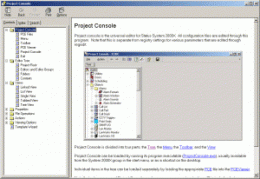
Security electronics systems require the close integration between many subsystems including HMI (Touchscreens), PLC's, Intercom, CCTV, Card Access, Radios and more - all of which may be manufactured by different vendors / suppliers utilizing multiple communication and connection methods. This can lead to difficult and complex configuration, maintenance, troubleshooting and future changes or expansion.
System 2000X was conceived and developed by Status as an integration toolkit package in close cooperation and consultation with many security system specialists and end users as a special needs solution for detention facilities. Common requests and requirements of many facilities across North America were studied and integrated into the package. The system was developed from the ground up with a full menu of features in mind constantly aware of the need for highest performance, system stability, and ease of operation.
Innovative configuration methodology provides the system with many desirable features. The use of a third party platform for point management, device communication, database driver, and graphical interface provides the end user with an open system architecture on a Windows platform. With this structure changes to the system can be undertaken by any trained system administrator. More importantly, custom source code has been replaced instead by specialized configurations menus, screens and an open source database.
Integration with PLC's and other I/O structures, IP based CCTV Systems, CCTV switches, Intercom and paging systems, Personal Alarm Transmitter systems, card readers and more are all supported. Unlimited I/O, and operator interface configurations are possible, including multiple monitors per PC, touch screen interface and redundancy for servers, network, and media.
Special system utilities have been developed to aid system administrators in the routine maintenance tasks, trouble shooting, and as required, in implementing changes, adding computers, stations, monitors, and new or revised points.
In addition to utilities, Status has developed unique control icons, embedded controls and a portfolio of screen concepts that have been implemented on many projects.
Features & Benefits
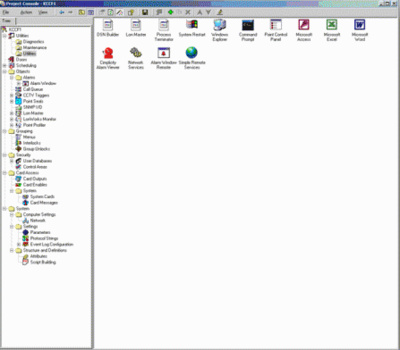
- User friendly style interface to System 2000X.
- Diagramatical maintenance and configuration utilities.
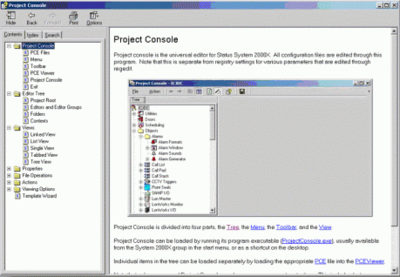
System 2000X includes context sensitive help files that provide users with detailed instructions on configuration and maintenance of all components.
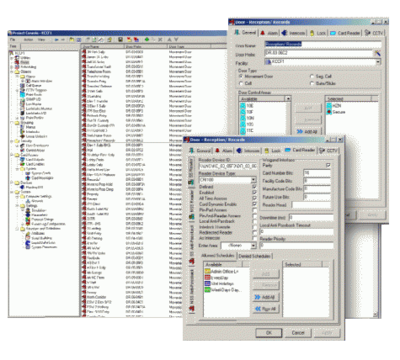
All doors and gates are entered in Project Console with each door's specific attributes & features.
Door List is used by all other applications to create the functionality designed by the facility - examples:
- Intercom present - or not.
- Intercom station number.
- Card reader present - or not.
- Alarms (hold open, forced open, fail to open).
- Door text.
- Area assignment.
- Camera assignments.
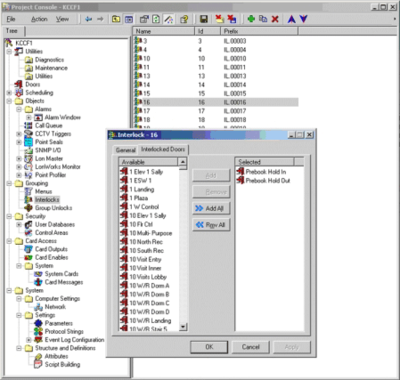
- Provides for easy configuration and manintenance of Door Interlocks (Mantraps) in the system.
- Uses door list as subject source with "include/exclude" metheod to create and edit interlocks
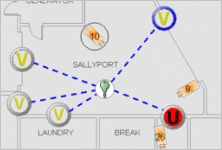 .
.
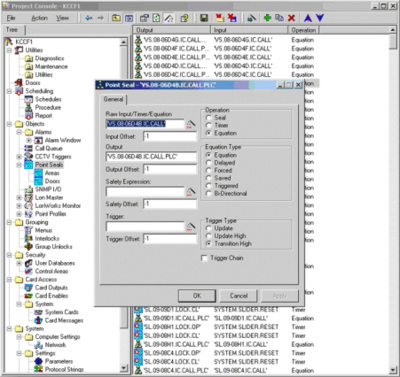
- Provides for advanced "point" management and control.
- Used where special or unique features or functions are required.
- Includes support for:
- Advanced equation.
- Point transfer.
- Scheduling interface.
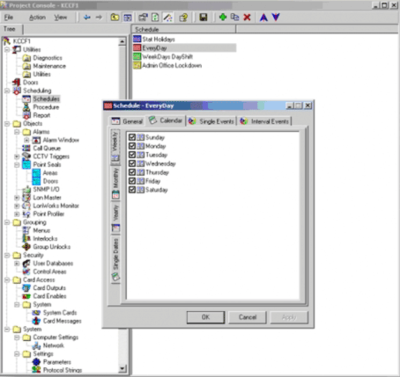
- System schedules created by the user include for holidays, working days, times, shifts etc.
- Used to schedule:
- Reports
- Auto open close of doors
- Lighting
- Any other event or actions
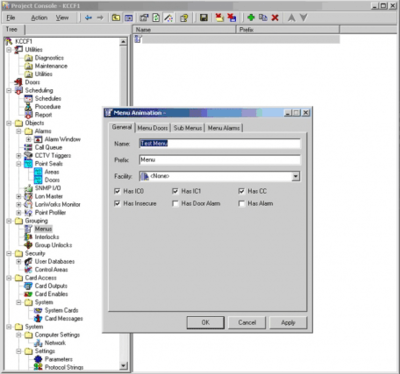
- Provides for easy configuration and maintenance of menu animation
- When touch screen menu buttons or map icons are required to animate on:
- Group or areas of doors state
- Alarms
- Intercom calls
- Used when hidden maps or screens need to signal the operator to solicit reaction.
- Uses Door List as a source with simple "include/exclude" method to create and edit menu points.
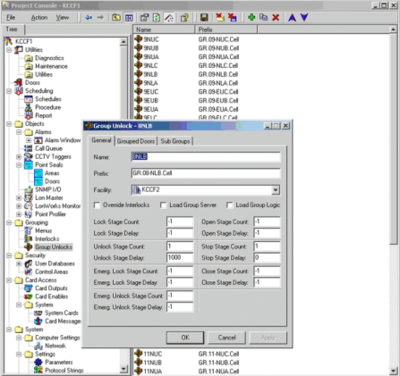
- Provides for easy configuration and maintenance of door groups.
- Use's door list as the source with simple include/exclude editor.
- Door groups configured for:
- Group / Gang release
- Emergency release
- Includes support for:
- Staged (timed) action
- Lockout single/multiple members
- Many other logic features
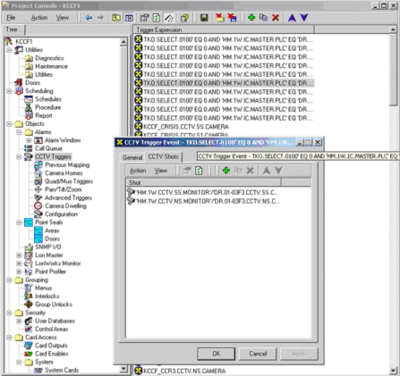
- Full configuration and control of all CCTV camera assignments used in:
- Touch Screen Door Control
- Automated alarming
- On-screen PTZ controls
- Perimeter fence detection
- All additions, deletions and changes are performed at runtime and available without system restart.
- Any single camera to monitor command possible based on any action or event including calendar or scheduled time.
- Support for virtually any standard matrix switch (protocol) based on ascii text or Ethernet communication.
- API's available for control and interface to IP based CCTV solutions.
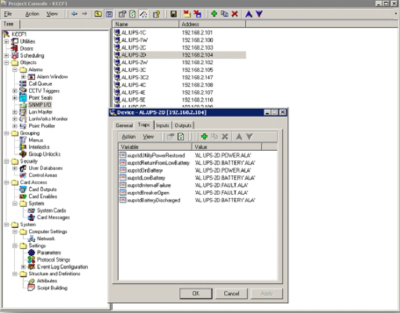
- Provide mechanism to call up system events in response to network SNMP messages
- UPS alarms.
- Network switch alarms, messages.
- Notification of unauthorized network connections.
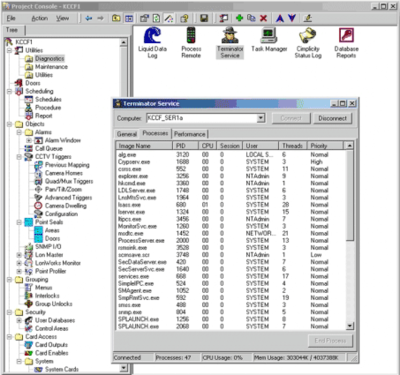
- Remote monitoring and control of all processes on all computers on the network.
- Useful centralized control and maintenance.
- Allows for remote:
- Termination of processes.
- Monitoring of processes.
- Starting of processes.
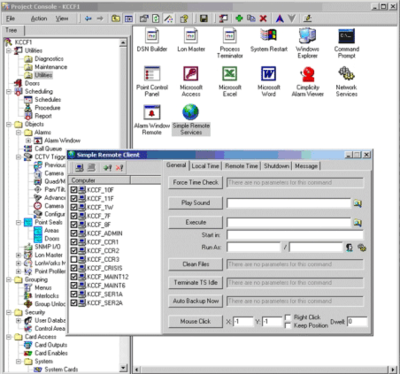
- Remote monitoring and control of all Windows services on all computers on the network.
- Useful for centralized control and maintenance.
- Allows for:
- Start/stop of any Windows service on any computer.
- Adjustment of time date on any computer.
- Remote reboot/shutdown of any computer.
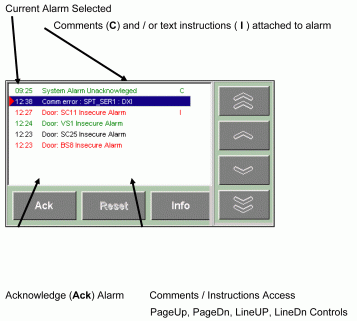
1. Alarm Window
1.1 Overview
Alarm Viewer provides the following functionality:
- displays a text based list of alarms
- provides sound annunciation of alarms
- provides alarm comments (operator entered)
- provides alarm instructions (system manager entered)
- automatically "maps" to the screen with the alarm (when the alarm is selected).
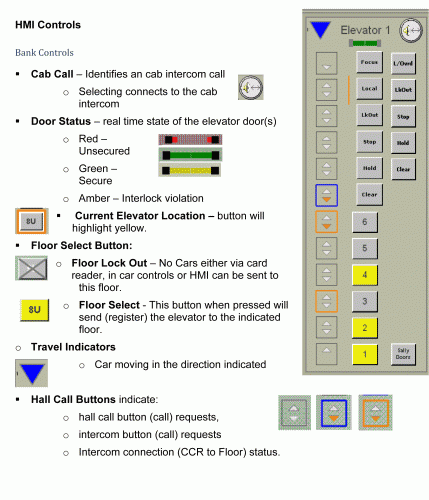
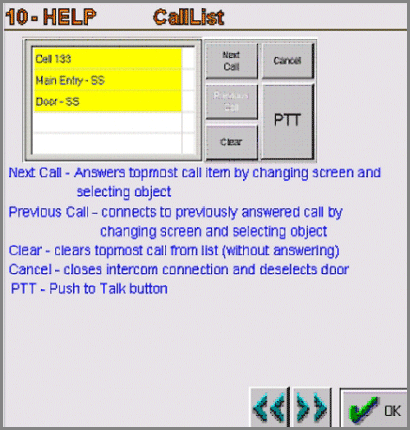
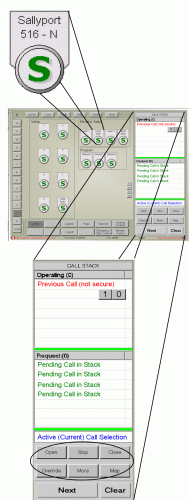
Call Queue™
- Provides focused management of doors, gates, sliders and standalone intercoms.
- Integrates the CCTV and intercoms configured for each door / slider.
- Filters calls to accommodate the different modes of operation (shared, split and takeover).
- During Shared mode, one or more control stations may operate any single door / slider at a time.
Request Section
- Calls placed throughout the facility enter the request section and display in chronological order.
- The current mode of operation (share, split, takeover) establishes the filter to allow only interested calls.
- New Calls entering the request section will generate Tone Type A, and will repeat at 10 second intervals until Request Section is empty.
Active Section
General
- The item (call) in the active section is the device for current control.
- CCTV shots configured for the item will display on the station's movement monitors
- When the active section is empty or one or more CCTV shots are not configured, the movement monitor(s) will be blank.
- Intercom connection (if available) will be established when the item moves to the active section and will disconnect when removed.
- The configured controls screen for the item will display on the touchscreen (if not already displayed).
- Any item already in the active section will be moved to the operating section
Operation
- There are four ways to move an item (call / door / intercom) to the active section.
- Press the Next button, which moves the top item from the request section to active.
- Select any item from the request section.
- Touch an individual movement or cell station select icon on a map or linear screen.
- Select any item from the operating section
- Once in the active section the queue controls, (Unlock, Open-Stop-Close, Map, Override, etc are available.)
- Control of Doors / Gates / Sliders Corresponds to Sequence of Operation Segments C-Series, D-Series and E-Series.
- Select one of the queue controls as desired.
- Unlock for a swing door.
- Open-Stop-Close for a slider or gate.
- There are many ways to remove an item (call / door / intercom) from the active section.
- Select Next on the Call Queue™
- If the request section is empty – nothing will enter the active section, but the previous entry will be removed.
- Touch an individual movement or cell station select icon on a map or linear screen.
- Select any item from the request section.
- Select any item from the operating section.
- Select Clear on the Call Queue™
- Note: selecting Clear will remove the item but it will NOT move to the operating section.
- Select a page zone.
Operation Section
- Items in the operating section are unsecured doors / sliders / gates that have recently been "active".
- All items exiting the "active section" must first enter the operating section to allow detection of the unsecured to secure transition.
- If the item is already secure, it will remain only for 3 seconds (configurable).
- If unsecured it will exit when transition to secure
- Exception: Selecting Clear from the Call Queue™ will remove the item, but it will NOT move to the operating section.
- The oldest 4 (&½) doors / gates will display their configured CCTV shots on the station's recall monitor (5).
 The recall monitor is a 9 segment display annotated top to bottom left to right 1 through 9
The recall monitor is a 9 segment display annotated top to bottom left to right 1 through 9- The oldest (top item in the operating section list) will display in segments 1 and 2, the remainder will display in numerical order to 9.
- As items are removed from the operating section, they well also be removed from the recall monitor, and the remainder will shift to fill the void.
- Any item in the recall section can be selected for placement back into the active section.






